One day the children will grow old enough to manage their own sport.
When the days arrives that your son or daughter would like to manage their own PlaySport Account, it is a few easy steps to ‘Unlink’ them from your Primary Account.
Click on ‘Profile’ button in top menu.
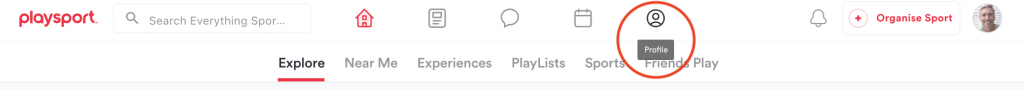
Click ‘Settings’ tab, and then on ‘Linked’ from the Settings menu bar. Find the Linked Account you would like to make Primary and click the three dots – then select ‘Make Primary’.
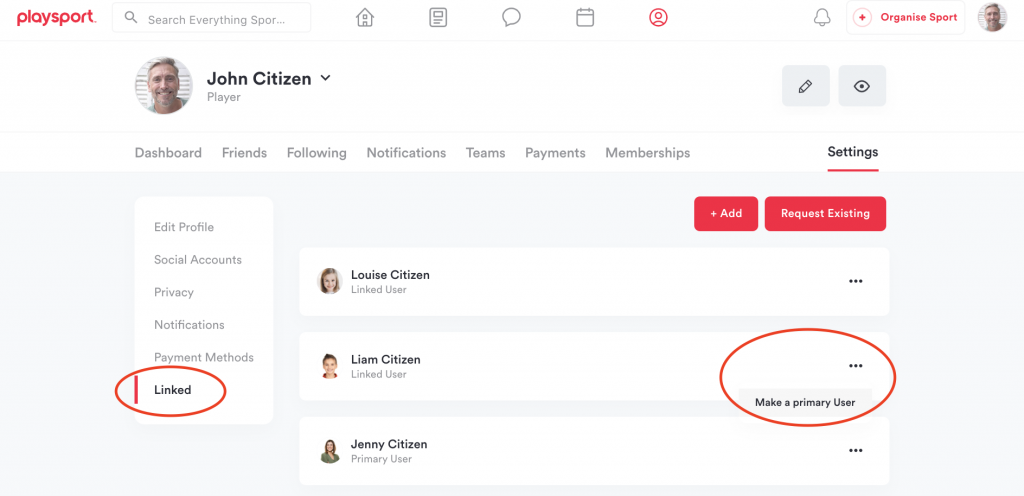
Find the Linked Account you would like to make Primary and click ‘Make Primary’.
A verification screen will pop up to confirm the User details and mobile number.
The new Primary user will then need to log into PlaySport using their mobile number provided. Once they have logged in they will no longer be linked to the original Primary Account and will now have control over their own PlaySport Account.




