What is the visibility of my Profile? #
The visibility you choose for your Profile determines who can, and who cannot, see your Profile. This can be set once you have created a User Account.
Click ‘Profile’ button in the top menu as seen below.
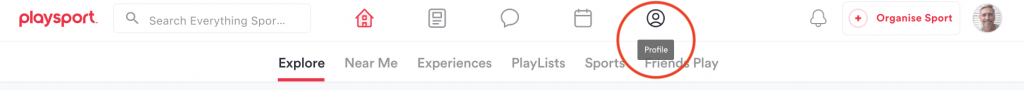
Then go to the ‘Settings’ tab, as seen below. Once you are in your ‘Settings’ click the ‘Privacy’ tab from the left menu.
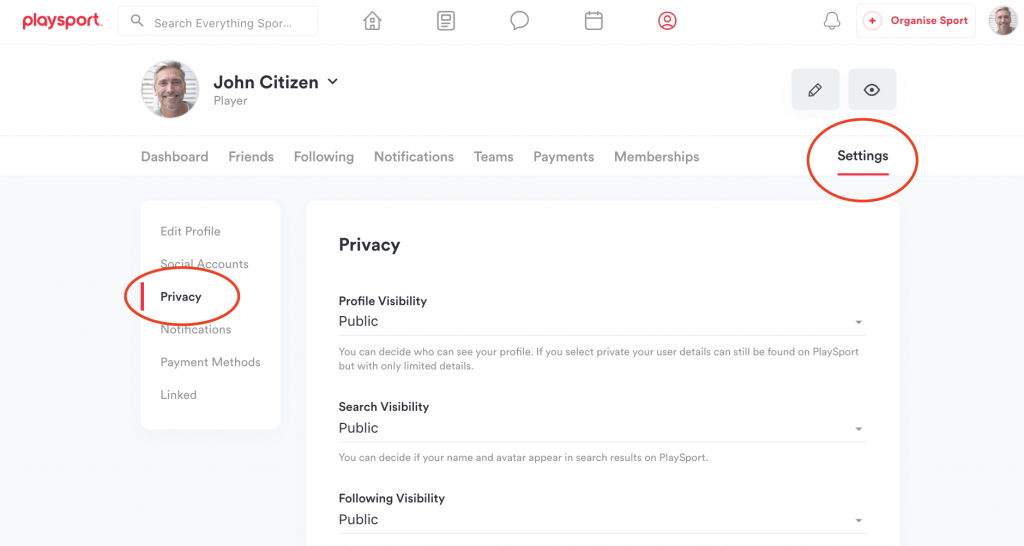
There are three types of visibility:
- Public: This allows your Profile to be viewed and searched by any user on PlaySport.
- Private: Your Profile page can be found by anyone on PlaySport but only friends can see the details you provide on your Profile.
- Invite Only: Only friends you invite and share your Profile link with can view your full Profile.
How do I edit my Profile Visibility? #
- Click on the person icon from the top menu bar. This takes you to your Profile Dashboard.
- Click ‘Settings’.
- Click on the ‘Privacy’ tab from the menu bar on the left.
- Make the suitable changes to your Privacy Settings and click ‘Update Settings’ at the bottom of the page.




