PlaySport allows you to not only manage your sport and wellbeing lifestyle but also your friends and family. This means you can register your loved ones for any experience on PlaySport and retain their info for the next time you have to book into another experience.
Presenting Linked Accounts #
Linked accounts allow you to register another person into experiences across PlaySport and also track their upcoming experiences in their dedicated profile.
Linked accounts also gives parents the flexibility to manage multiple accounts of their children without having to enter in their child’s details each time they register into an experience. Full access to these profiles remain securely with you alone; leaving only you in control of your young one’s data.
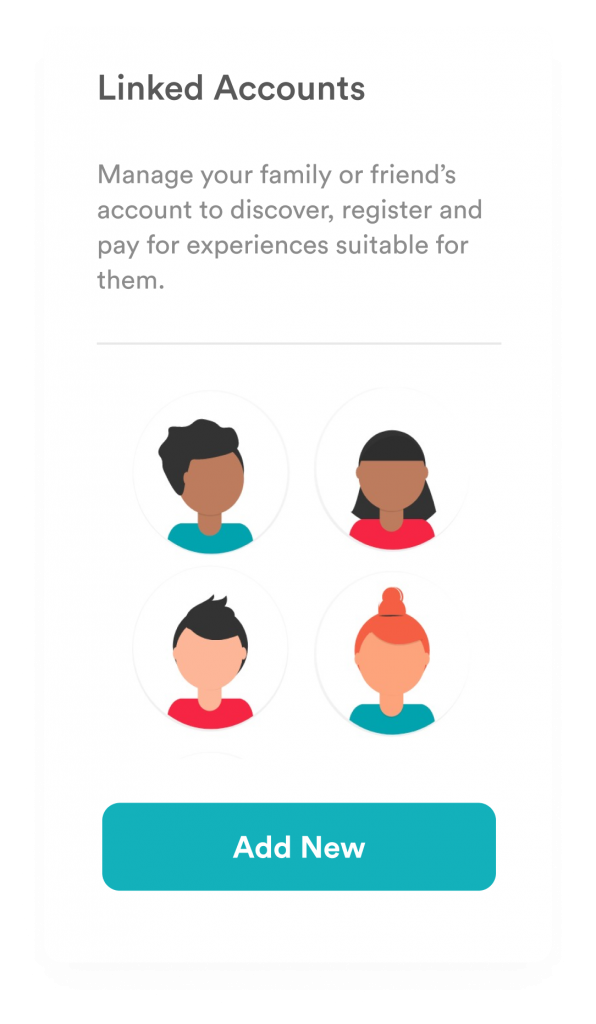
Registering a family member or friend into an experience #
The above video shows you how you can register another person into an experience on PlaySport. You will be prompted to log in to your PlaySport account if you are registering on a new device.
Key Points
- Click on the Register button to begin the registration process.
- Select + Add another participant from the Select Participants page to add another linked account to your profile.
Your linked account will not appear in the participant list if they are not suitable for the experience. Individuals need to meet the various criteria (such as age, gender etc) set by the organiser to appear on the Select Participants page - Follow the steps to fill out their details and create an account for them.
- Once complete, select them from the Select Participants page.
- Fill out any further rego forms that the organiser might hav for the rego.
- Pay and complete your rego from the Checkout screen.
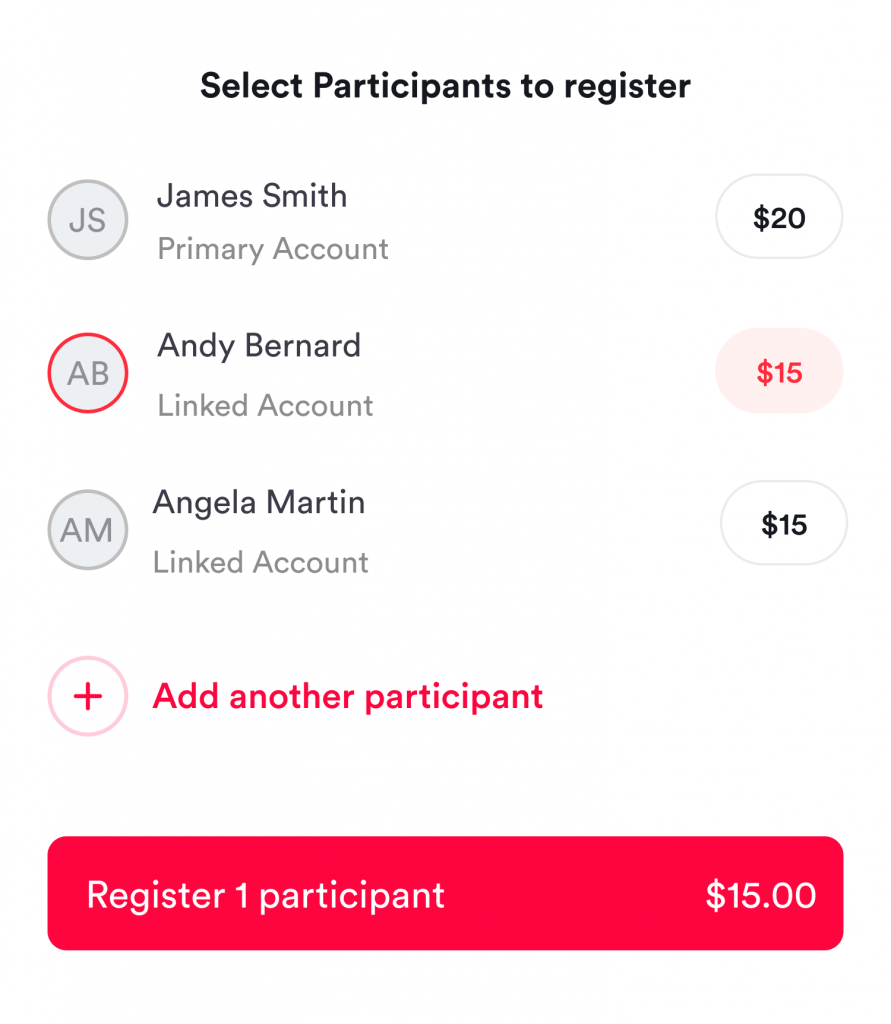
Note: Your linked account will not appear in the participant list if they are not suitable for the experience. Individuals need to meet the various criteria (such as age, gender etc) set by the organiser to appear on the Select Participants page
Browsing with Linked Accounts #
You can always browse PlaySport to discover activities for your loved ones using their account as well. This will serve content suited to them and unique to their preferences.
You can switch between your account and linked accounts using your profile button at the top right of your screen on desktop or by holding down and swiping up on the profile tab on mobile.
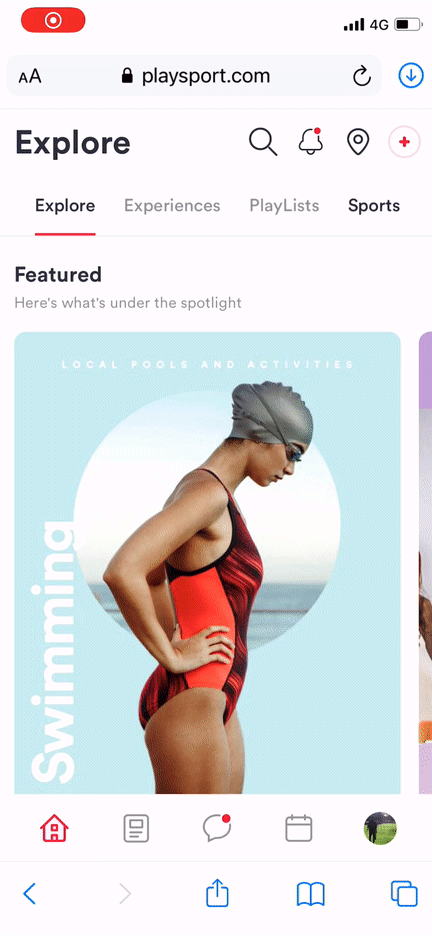
If you are need any further assistance or have issues with your rego, you can reach out to PlaySport anytime at [email protected].




